Baseus Meteorite Shimmer wireless display adapter WiFi – HDMI black (CATPQ-A01)








- Stock: In Stock
- Brand: Baseus
- Model: CATPQ-A01
Description
BASEUS Meteorite Shimmer Wireless Display Adapter
- Turn your small screen into a large one
- Dual mode of same screen/different screens
- Scan the QR-code and cast the content right away
- Back clip design, easy to fix
- Blue light indicator, stay informed of work
Specification:
- Material: ABS
- Output interface: HDMI
- Screen resolution: 4K/30Hz
- WiFi model: 2.4G+5G
- Size: 64x52x23mm
- Cable length: 100mm
Package included:
- 1 x BASEUS Meteorite Shimmer Wireless Display Adapter
- 1 x USB Cable
- Other items not included
how to run Baseus Meteorite Shimmer wireless display adapter WiFi
Operating Instructions
1.Turn On the TV,plug the charging cable into the power adapter,and connect the Type-c interface of the display adapter to charge the dispaly adapter;
2.Plug the HDMI cable of the display adapter into the TV’s HDMI interface;
3.Use the TV remote Control to select the corresponding HDMI input signal source of the display adapter;
4.The start-up screen of the display adapter will be displayed on the TV. Now follow the instructions to complete the setting of the monitor
Scan to Get Multi-Screen
Quick Connectipn
Multi-Screen display (Mobile Phone Screen off or Other function operation)
1.Turn on the mobile phone Wi-Fi and connect to Baseus ****** (password:12345678);
2.Open 192.168.203.1 with a browser, or scan the QR code on the right (only for iP system);
3.Click internet settings to connect to the wireless network
4.Open the video APP and Click to multi-screen.
Screen mirroring display (The Phone and display device synchronization)
1.Turn on the mobile phone Wi-Fi and connect to Baseus ****** (password:12345678);
2.Turn on the wireless screen mirroring
Android devices: Setting-device connection-wireless screen interation,
iP devices: drop-down menu to select the screen mirroring
SDFGHJ